Strong Password Solutions
How to Build Strength
To create a strong password, you should use a string of text that mixes numbers, letters that are both lowercase and uppercase, and special characters. It should be eight characters, preferably many more. A lot more. The characters should be random, and not follow from words, alphabetically, or from your keyboard layout. So how do you make such a password?
- Spell a word backwards. (Example: Turn “New York” into “kroywen.”)
- Use l33t speak: Substitute numbers for certain letters. (Example: Turn “kroywen” into “kr0yw3n.”)
- Randomly throw in some capital letters. (Example: Turn “kr0yw3n” into “Kr0yw3n.”)
- Don’t forget the special character. (Example: Turn “Kr0yw3n” into “Kr0yw3^.”)
You don’t have to go for the obvious and use “0? for “o,” or “@” for “a,” or “3? for “e,” either. As long as your replacement makes sense to you, that’s all that matters. A “^” for an “n” makes sense to me.

Other Tips
Choose something simple to remember as a password, but whenever you type it, put your fingers on the wrong keys—maybe one key to the left or right. Then a password like “kroywen” becomes “jeitqwb” or “ltpuerm.” This is only going to work for non-perfectionist touch-typists. And skip this tip if you type passwords on your phone; you’ll only sprain a thumb trying to be inaccurate instead of letting the inaccuracy flow naturally.
Another option is to pick a pattern on the keyboard and type based on that. For example, a counter-clockwise spin around the letter d could result in “rewsxcvf.” Throw in some random caps and numbers to really lock it down.
Perhaps the easiest thing to remember is an acronym from a phrase of your choice. “We didn’t start the fire, it was always burning” becomes “wdstfiwab” based on the first letters of each word. Remember, the longer the password, the stronger it is. Always. Something more than 15 characters is very difficult to remember, but it’ll be a breeze with a mnemonic.
Password Testing
If you’re worried that your password of choice isn’t strong enough, check it at How Secure is My Password?. The site will even tell you how long the average PC would take to crack it. For example, cracking “kroywen” would take 13 minutes, “kr0yw3n” would take about 2 hours, “Kr0yw3^” 15 days, and “MA7ApUp#” about 3 years.
You can tell from these results that mixing capital and small letters are better for strength and more characters (eight instead of seven) also make a huge difference. Adding a single capital letter to the end of “Kr0yw3^,” such as “Kr0yw3nZ,” boosts the crack time to 3 years. Throw another special character in (“Kr0yw3^Z!”) and it jumps to 237 years.
Password Tracking and Changes
It’s easy for me to say that you should use a strong password and then expect you to remember that messy non-word string of characters. But how dare I suggest you use a different password on every site you visit and account you own. That’s madness!
Or is it? Here’s a simple trick that would make your already steroid-strong password even more muscular, while individualizing it for each entry. Simply take the first three letters of the site or service you’re entering and append them to the beginning or end of your strong password. On Amazon, you’d have “Kr0yw3^AMA.” Your e-mail could be “Kr0yw3^EMA.” Facebook would be “Kr0yw3^FAC.” Notice I always use all caps for the appended letters, just to crank up the security. This can work for banks, shopping, social networks, you name it. It’s like creating a thousand passwords you can remember easily.
Every few months, you should change all of your passwords—everywhere. Even if you made a password that would take a few centuries to hack, you might have shared it with a co-worker or boyfriend or girlfriend, right? What happens when they become ex-coworkers or an ex-BF or ex-GF? Yeah, you can probably guess.
You could change your base (“Kr0yw3^”), which might be easy if you based it on an acronym for a longer phrase. Or you could change the appended letters by moving them to the front or even the middle (“Kr0yFACw3^” for Facebook). Perhaps switch to the last three in the service name (“OOK” for Facebook.) You could even stick in the date of the change. It’s your call.
You’ll be most annoyed when you encounter that select few sites that only let you have a short password of four, six, or even eight characters. What might have seemed easy before is going to soon becoming a vexing problem when you embrace the might of a strong personal password paradigm.
So be safe and Happy Strong Password Creating..
![]()



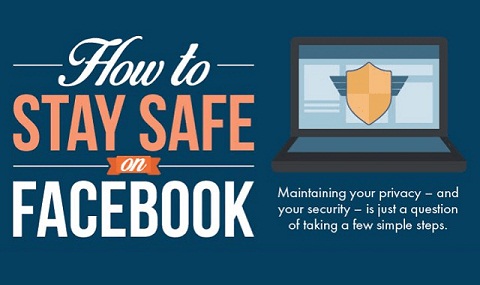

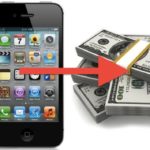

One thought on “Strong Passwords Protection : Part 2 – Tips”