When traveling, the main point is to keep your laptop in sight and it is not at all wise to leave it unattended. Try not to leave your laptop in a motor vehicle; it should be covered when placed in the trunk. Some companies provide a fully bonded security box with high-density safety cables to maximize security when the laptop out of the usual protected surroundings, such as while traveling in a vehicle. Don’t ever forget and leave a conference room without your laptop; it should be taken along or it may not be there when you return. Locking your laptop is the best way if you leave it in your office or workplace out of hours. Top security systems can be used to lock laptops securely away.
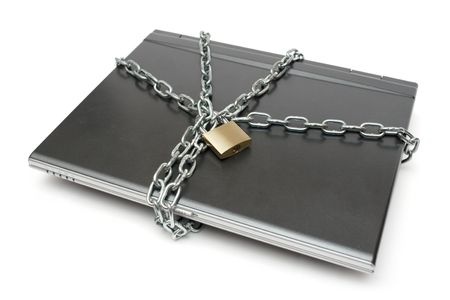
Therefore, the security of a laptop is a matter of great concern for those with large IT assets and people who are constantly traveling. Laptops represent a nearly impossible temptation for thieves, in the workplace, at the coffee shop, or on campus. They’re small, portable, usually of high value, and next to impossible to trace.
Current estimates say that a laptop is stolen about once every minute in this country, or half a million of them per year, and 97% of them are never recovered. Even more frustrating than losing the hardware is losing any data that’s on them – particularly if it’s a corporate laptop, where the files may be more valuable than the hardware!
Even if it’s not a corporate laptop, it may have your passwords for web sites, financial sites like PayPal or eBay embedded in it, or your bank. This can let a laptop thief make utter hash of your accounts in minutes with virtually no way to trace it back.
Holding on to your laptop is critically important and there are some simple, common sense guidelines to help you do this.
– Don’t advertise. Carry your laptop in something that carries other things as well. Obvious laptop bags are tempting targets on campus and in airports.
– Keep your eyes on it. Don’t let it out of your sight. If that means you wait to go to the bathroom until after you’ve put it in the car, you do that.
– Deterrence counts. Use a visible lock and cable to latch a laptop down to the table or chair you’re at – you don’t need to make this fool proof, but you do need to make it look hard to steal.
– When you’re computing in a public place, use passwords, use encryption, and read all the network availability lists carefully. One particularly ruthless trick is to impersonate the WiFi network of a public place, generally by changing the letter “l” to the number “1? in the name, and hope someone connects to them thinking they’re connecting to the real network, and using a keystroke logger.
– Don’t be afraid to encrypt important data. You can even set these things up so that someone who has your laptop needs to have your thumb drive to read the data on the hard drive.
– Look at all security options – marking your laptop with UV markings, including your name and phone number means that if it’s recovered, it may be returned. You can also buy software called LoJack for Laptops that will secretly report it as stolen after you’ve notified the company, and is hooked up on the internet.
– If you’re doing corporate laptop management, have policies in place – laptops will get stolen. Look into remote data destruction; in conjunction with a unique ID, to remove sensitive data from laptops that are stolen. Likewise, back up everything on a laptop – nothing should ever exist on a laptop that’s company critical that doesn’t have a backup on your servers.
So take care. Guard your laptop and keep your information safe.
So stay alert! Beware!
![]()


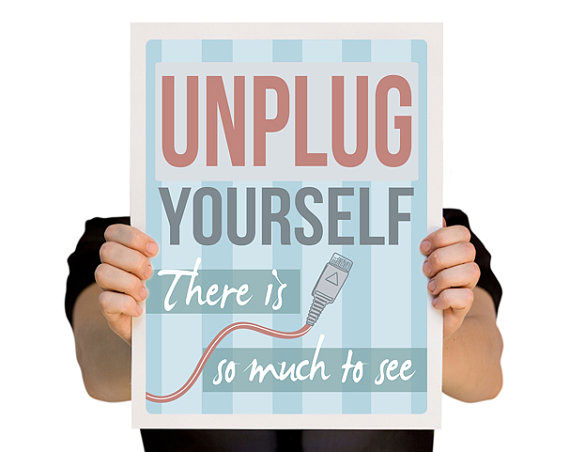



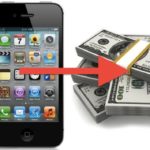
Pretty basic tips which should be implemented as standard. Great post nevertheless, and certainly a great help