If you read any internet e-book or guru’s guide, and you’ll find pages of information on how to build a landing page, SEO, article writing, and more. When you have those elements accomplished, they say, launch that puppy and watch the money roll in! But go to their sites, and you’ll see something at the bottom of each page that is not mentioned anywhere. You’ll see links to a Privacy Policy Page, Terms of Service, Disclaimer, Contact and Site Map.

Do you need these pages? And if you need them, how do you get them?
I say you really should have them: here’s why and how :—
A Privacy Policy page first guarantees your visitors that you won’t be distributing their information on the internet, and second lets them know how the information they submit to you will be used. This is key to building trust. Be specific and let visitors know how you will contact them. Writing this is a specialized job. It’s easiest to do a search for “Privacy Policy Generator.” This will bring up hundreds of websites who will do it on the spot for you. Don’t worry if some of the questions don’t fit your site, you can edit later. When it is finished, cut and paste the policy to your text editor, then you can personalize it to match your site. It’s nice to mention who generated it for you.
There is some crossover between your terms of service and your disclaimer. If you are selling a product or service, or representing something, make sure that you clarify that service is for visitors who are 18 and over. Terms of service covers your policy on returns, warantees and guarantees. Spell it out clearly, because people are sticklers for accuracy! You may also list your copyright information, let people know you are not responsible for information on sites that you have external links to, and if you are claiming a certain outcome of the use of a product or service ( i.e.- amount of income, clarity of skin, pounds of weight loss), make sure you note that your results may not be typical. Generators for TOS and disclaimer can be found free too.
Your contact page lets your visitors know how to contact you. The best way is to set up email within your host- it’s usually included- and make it match your site. For example: yourname@yoursite.com. You can also buy email names from places like GoDaddy, or you can purchase an auto-responder service like Aweber.
The site map is one of the most important elements. This has the purpose of helping the search engines find your site when a keyword is being searched, letting you watch how deeply linked your site becomes, and helping you find broken links within your site. One broken link can mean the difference between being found, and forever wallowing in the ether. I suggest using something that is compatible with Google. Personally I went to xml-sitemaps just to get my site crawled and indexed. Then I got verified by Google, and I keep track of my information through them. This can be a tedious and frustrating process, but it’s worth it.
Finishing your website and getting it launched is a joy like no other. However it’s important to make sure that with your great content you make sure your bases are covered. You can probably get away with not having a Privacy Policy, Disclaimer, TOS and Site Map- but you leave yourself open to unscrupulous players. Given that you can find all of this for free on the internet, there’s no excuse for not adding these valuable elements to each of your pages.
![]()

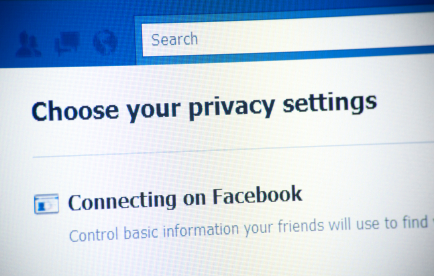
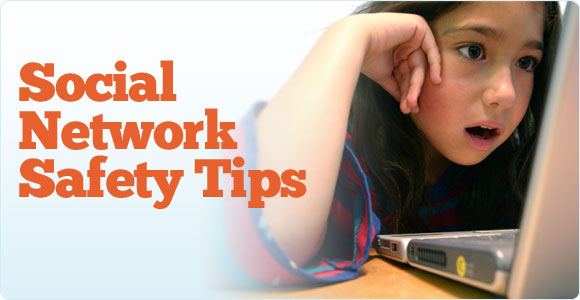




Hey there! I’ve been reading your website for a while now and finally got the courage to go ahead and give you a shout out from Lubbock Tx! Just wanted to say keep up the good work!
Great delivery. Sound arguments. Keep up the great work.
What’s up friends, nice article and pleasant urging commented at this place, I am in fact enjoying by these.
Here is my webpage; gta 5 hack